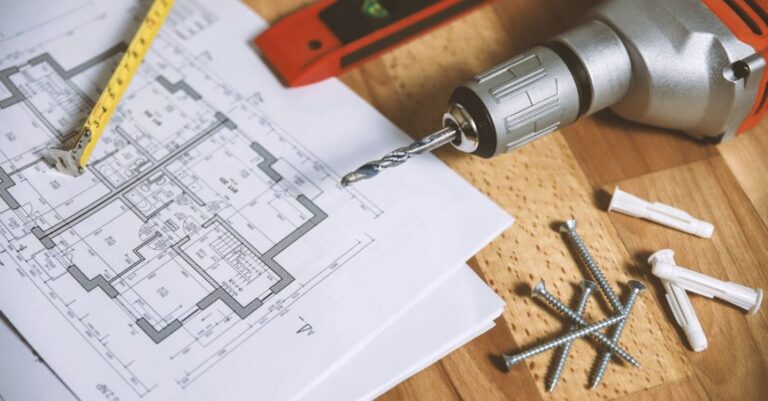In today’s fast-paced digital world, remote work has become increasingly popular. With the rise of telecommuting, it is essential for remote workers to have the right tools to stay productive, organized, and connected. Whether you are a freelancer, a digital nomad, or a remote employee, having the right apps can make a significant difference in your workflow. Here are some must-have apps for remote workers that can help streamline your work and enhance your overall productivity.
**Communication Apps**
Effective communication is key when working remotely. Communication apps like Slack, Microsoft Teams, or Zoom are essential for staying connected with your team members and clients. These apps allow you to chat, make video calls, share files, and collaborate in real-time. With features like channels, direct messaging, and integrations with other tools, these apps help ensure that everyone is on the same page and can work together seamlessly.
**Project Management Apps**
To stay organized and keep track of your tasks and deadlines, project management apps like Trello, Asana, or Monday.com are indispensable for remote workers. These apps enable you to create projects, assign tasks, set deadlines, and track progress easily. With features like boards, lists, cards, and Gantt charts, these apps help you prioritize your work, manage your time effectively, and ensure that nothing falls through the cracks.
**Time Tracking Apps**
When working remotely, it can be challenging to stay focused and manage your time effectively. Time tracking apps like Toggl, Harvest, or Clockify can help you monitor how you spend your time and improve your productivity. These apps allow you to track your working hours, log your tasks, and analyze your time usage. With features like timers, reports, and integrations with other tools, these apps help you identify time-wasting activities and optimize your workflow.
**File Storage and Sharing Apps**
Remote workers often need to access and share files with their team members and clients. File storage and sharing apps like Google Drive, Dropbox, or OneDrive are essential for storing, organizing, and sharing your documents, photos, and videos securely. These apps allow you to sync your files across devices, collaborate on documents in real-time, and control access permissions. With features like file versioning, offline access, and file recovery, these apps help you keep your files safe and accessible at all times.
**Note-taking Apps**
To capture ideas, jot down notes, and organize your thoughts, note-taking apps like Evernote, OneNote, or Notion are invaluable for remote workers. These apps enable you to create and organize notes, to-do lists, and reminders easily. With features like tags, notebooks, and templates, these apps help you stay organized, brainstorm effectively, and boost your creativity. Whether you need to take meeting notes, brainstorm ideas, or plan your projects, these apps are essential for remote workers.
**Health and Wellness Apps**
Working remotely can sometimes lead to a sedentary lifestyle and poor health habits. Health and wellness apps like Headspace, Calm, or MyFitnessPal can help you prioritize your physical and mental well-being. These apps offer guided meditation, relaxation techniques, workout routines, and meal tracking to help you stay healthy and balanced. With features like mindfulness exercises, sleep tracking, and nutrition tips, these apps help you take care of your overall wellness while working remotely.
**Finance and Accounting Apps**
For freelancers and independent contractors, managing finances and tracking expenses is crucial. Finance and accounting apps like QuickBooks, FreshBooks, or Wave can help you track your income, expenses, and invoices efficiently. These apps enable you to create invoices, track payments, manage receipts, and generate financial reports easily. With features like automatic bank feeds, expense categorization, and tax calculations, these apps help you stay on top of your finances and simplify your accounting tasks.
**Security Apps**
When working remotely, it is essential to protect your sensitive data and maintain your privacy. Security apps like LastPass, NordVPN, or Bitdefender can help you secure your passwords, encrypt your internet connection, and protect your devices from malware and cyber threats. These apps offer features like password managers, VPN services, and antivirus software to safeguard your online activities and keep your information safe. By using these security apps, you can work confidently and securely from anywhere.
**Conclusion: Elevate Your Remote Work Experience with the Right Apps**
In conclusion, remote work can be both rewarding and challenging, but having the right apps can make a significant difference in your productivity, organization, and well-being. By using communication apps to stay connected, project management apps to stay organized, time tracking apps to manage your time effectively, and other essential apps, you can elevate your remote work experience and achieve your professional goals. Whether you are a seasoned remote worker or just starting out, investing in the right apps can help you work smarter, not harder, and thrive in the digital workplace.