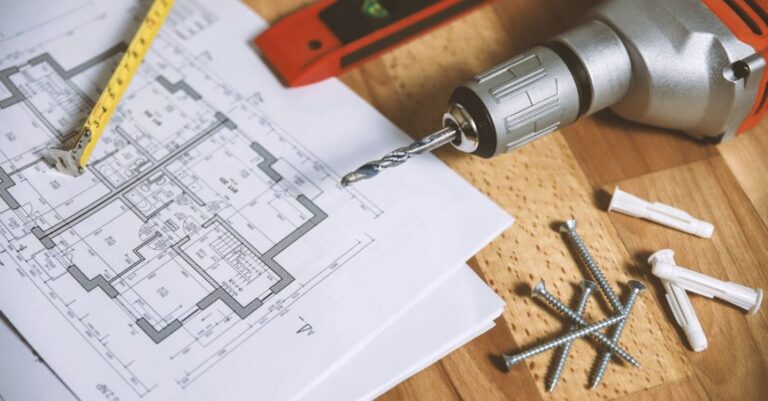In today’s fast-paced digital world, efficiency and collaboration are essential for individuals and businesses to stay competitive. Cloud-based productivity tools have emerged as powerful solutions to streamline workflows, enhance communication, and boost overall productivity. These tools offer a range of features designed to simplify tasks, improve organization, and facilitate teamwork, all while providing the flexibility of accessing information from any location with an internet connection.
**Understanding Cloud-based Productivity Tools**
Cloud-based productivity tools are software applications or services that are hosted on remote servers and accessed over the internet. Unlike traditional software that requires installation on individual devices, cloud-based tools allow users to work on documents, collaborate with team members, and manage tasks through a web browser. This means that data is stored and processed in the cloud, eliminating the need for local storage and enabling real-time updates and synchronization across multiple devices.
**Key Features of Cloud-based Productivity Tools**
*Collaboration and Communication*: One of the primary benefits of cloud-based productivity tools is their ability to facilitate seamless collaboration and communication among team members. Features such as real-time editing, commenting, and file sharing make it easy for individuals to work together on projects regardless of their physical location. Communication tools like chat, video conferencing, and shared calendars further enhance teamwork and coordination.
*Flexibility and Accessibility*: Cloud-based tools offer the flexibility of accessing information and working on tasks from anywhere with an internet connection. This accessibility is particularly valuable for remote teams, freelancers, and individuals who need to work on the go. With cloud-based productivity tools, users can easily switch between devices without worrying about compatibility or data loss, ensuring a smooth and uninterrupted workflow.
*Automation and Integration*: Many cloud-based productivity tools come with automation features that help streamline repetitive tasks and improve efficiency. Integration with other software applications and services is also common, allowing users to connect their favorite tools and create customized workflows. This interoperability enhances productivity by reducing manual data entry, minimizing errors, and maximizing the use of available resources.
**Popular Cloud-based Productivity Tools**
*Google Workspace*: Formerly known as G Suite, Google Workspace is a suite of cloud-based productivity tools that includes Gmail, Google Docs, Google Sheets, Google Slides, and Google Drive. These applications are widely used for email, document editing, spreadsheet management, presentation creation, and file storage, making collaboration and productivity effortless.
*Microsoft 365*: Microsoft 365 is a comprehensive suite of cloud-based productivity tools that includes familiar applications like Word, Excel, PowerPoint, Outlook, and OneDrive. With features like real-time co-authoring, cloud storage, and communication tools, Microsoft 365 enables individuals and businesses to work smarter and more efficiently.
*Trello*: Trello is a popular project management tool that uses boards, lists, and cards to organize tasks and collaborate with team members. With features like task assignments, due dates, and activity tracking, Trello helps users stay organized and focused on their goals.
**Embracing the Future of Productivity**
As technology continues to evolve, cloud-based productivity tools are expected to become even more advanced and integrated, offering new capabilities and possibilities for users. By leveraging these tools, individuals and businesses can streamline their workflows, enhance collaboration, and achieve greater efficiency in their daily tasks. Embracing the future of productivity means embracing the power of cloud-based tools to work smarter, not harder.