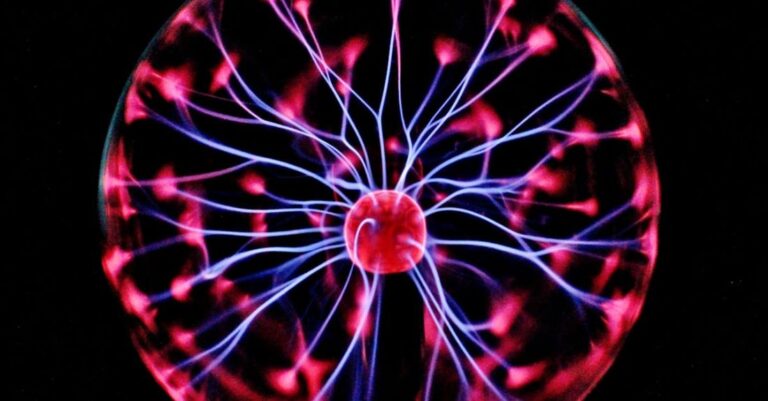As the world of education continues to evolve, the shift towards online learning has become more prominent than ever. With the advancements in technology, the tools used in online education have played a pivotal role in shaping the way students learn and instructors teach. From communication platforms to virtual classrooms, there is a wide array of tools that have revolutionized the online education landscape. Let’s delve into some of the essential tools that are commonly used in online education.
Communication Platforms
Communication platforms are at the core of online education, enabling seamless interaction between students, teachers, and peers. Tools like Zoom, Microsoft Teams, and Google Meet have become indispensable in facilitating virtual classrooms and meetings. These platforms offer features such as video conferencing, screen sharing, and chat functionalities, allowing for real-time communication and collaboration. Through these tools, students can engage in discussions, ask questions, and participate in group activities just as they would in a traditional classroom setting.
Learning Management Systems
Learning Management Systems (LMS) serve as the central hub for online courses, providing a platform for instructors to organize and deliver course materials. Popular LMS platforms like Moodle, Canvas, and Blackboard offer a range of features such as content management, assessment tools, and grade tracking. Instructors can upload lectures, assignments, and quizzes, track student progress, and provide feedback all within the LMS. Students can access course materials, submit assignments, and communicate with their peers and instructors through the platform, creating a seamless learning experience.
Virtual Whiteboards
Virtual whiteboards have revolutionized the way instructors deliver lectures and engage students in online classrooms. Tools like Microsoft Whiteboard, Miro, and Jamboard allow instructors to create interactive presentations, draw diagrams, and brainstorm ideas in real-time. These virtual whiteboards mimic the experience of writing on a physical whiteboard, enabling instructors to illustrate concepts visually and engage students in a more dynamic way. Students can also collaborate on virtual whiteboards, making group projects and brainstorming sessions more interactive and engaging.
Screen Recording and Editing Tools
Screen recording and editing tools have become essential for creating instructional videos and tutorials in online education. Platforms like Camtasia, Screencast-O-Matic, and Loom allow instructors to record their screens, add annotations, and edit videos to create engaging and informative content. These tools are particularly useful for demonstrating software applications, explaining complex concepts, and providing step-by-step instructions. Instructors can also personalize their videos by adding voiceovers, music, and animations, making the learning experience more engaging for students.
Online Assessment Tools
Online assessment tools play a crucial role in evaluating student learning and progress in online courses. Platforms like Quizizz, Kahoot, and Google Forms offer a variety of assessment options, including quizzes, surveys, and polls. Instructors can create interactive and engaging assessments to gauge student understanding, track performance, and provide timely feedback. These tools also allow for automated grading and reporting, saving instructors time and effort in the assessment process. Students benefit from immediate feedback and the opportunity to review their performance, enhancing their learning experience.
Collaboration Tools
Collaboration tools are essential for promoting teamwork and communication among students in online courses. Platforms like Slack, Microsoft Teams, and Google Workspace provide features such as group chat, file sharing, and project management tools. These tools enable students to collaborate on group projects, communicate with team members, and share resources effectively. Instructors can create virtual workspaces for students to collaborate, assign tasks, and monitor progress, fostering a sense of community and engagement in online courses.
Innovative tools continue to emerge, shaping the future of online education and enhancing the learning experience for students and instructors alike. By leveraging these tools effectively, educators can create engaging and interactive online courses that cater to the diverse needs of learners. As technology continues to advance, the possibilities for online education tools are endless, promising a dynamic and immersive learning experience for students around the globe.